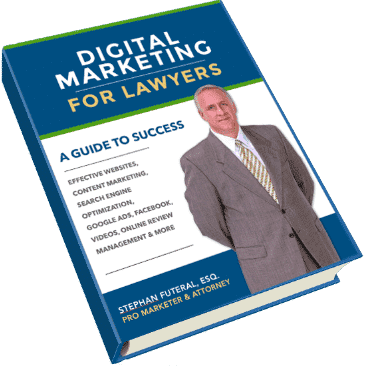As a parent, I’ve taught my child to be more concerned with character than reputation. After all, your character is who you really are, while your reputation is merely what others think you are. However, in the business world, the reality is that consumers focus first and foremost on your reputation.
A brand is no longer what we tell the consumer it is – it is what consumers tell each other it is.
Scott Cook, Founder, Intuit
I can’t emphasize enough the need for every business, including law firms, to pay attention to their online reputation and to the need for ongoing online reputation management (ORM). I want to share with you how social media can be a powerful, fast-paced outlet for angry, upset consumers to create chaos for any business, including law firms. Then, I will give practical advice regarding online reputation management including simple tools to monitor what people are saying about your law firm (or business) and how to respond to negative reviews. Also, I will explain how you can clean up negative reviews on Yelp and Facebook.
The (Viral) Nature of Client Complaints Online
Social media can promote the exchange of ideas and social awareness, spark intelligent conversations, and positive influence minds and hearts. On the other hand, social media can be a cesspool of irresponsible gossip, misinformation, and hateful exchanges. Regrettably, Social media is filled with users who have no filter, who exercise no restraint, who don’t fact check, and who have a knee-jerk public reaction to anything that upsets them. Many of their followers react the same way. Before long, a digital backlash against any business can be exponential to include negative reviews and comments from persons who are not your clients.
Don’t Ignore the Need for Online Reputation Management for Your Law Firm
For many law firms, I see that they are largely ignoring their online reputation. For example, many law firms do not claim their Yelp listing. Consequently, they ignore reviews on their listing. By ignoring these reviews, including positive ones, you are suggesting to consumers that you don’t care about their experiences. These firms also ignore reviews on Google. Lastly, many firms do not respond to any reviews, either positive or negative, on Facebook.
It takes 20 years to build a reputation and five minutes to ruin it. If you think about that, you’ll do things differently.
Warren Buffet
The takeaway is this – don’t ignore what is being said about your law firm online. Claim your Yelp listings so you can review and respond to what your clients are saying. Similarly, respond to ALL reviews that are left on Facebook or Google. Take the time to either say thank you for the positive reviews or to respond to the negative ones in the ways I describe below.
How Lawyers Should Respond to Online Complaints & Negative Reviews
1. Don’t Respond Emotionally – Many businesses (including law firms) caught in the cross-hairs of a social media outcry respond defensively to negative comments and reviews. Essentially, they respond to consumer complaints by focusing on their “side of the story.” Although a defensive approach is a natural human response, in the business world this approach comes across as unapologetic and is likely to exacerbate the problem. Before you reply in anger, out of frustration, or defensively, take a depth breath and force yourself to look at the consumer’s complaint objectively. For example, ask yourself these questions: Who is the consumer? What is their beef? Can you piece together exactly what happened? What does the consumer want? What solution can I offer to the consumer’s problem?
2. Respond with Empathy – Regardless of whether you feel the consumer’s complaint is unjustified or if even you feel threatened, use genuine empathy in responding to the consumer. In other words, whether you agree with the consumer, take the time to understand their feelings and express that understanding to them.
3. Offer a Solution – Some solutions are easy. For example, I recently left a negative review on Yelp for a local restaurant. The manager responded the next day by refunding the entire cost of the meal and inviting me back to meet the manager and enjoy another meal. Although I may not take the manager up on her offer, the refund was a nice touch.
For a law firm, offering a solution can sometimes seem impossible. For example, if a client is upset with the outcome of their case, there is little that can be done. However, if the client complains about their phone calls being ignored, you can offer a solution such as sharing your cell phone number with the client to make it easier to stay in touch. Regardless, even if a solution may not appease the consumer, taking corrective action ensures that you’re giving your clients the best service possible.
Free Tools for Lawyers to Manage Their Online Reputation
At JustLegal Marketing, our team has access to various sophisticated, robust tools for social media “listening” and online reputation management. These tools allow us to watch for signals concerning multiple customers. However, for those of you do-it-yourselfers, there are a number of free, easy-to-use tools for you to monitor your own brand. Here a few examples:
1) Google Alerts (Free) – Google Alerts lets you to easily monitor the web for new content. Simply sign into your Google account, visit https://www.google.com/alerts, and add keywords and phrases that interest you, such as the name of your law firm. Then, Google Alerts will send you an email notifying you of new content on the internet that matches your terms. You can also customize the frequency of these alerts such as daily or weekly.
2) Perch (Free) – Perch is an app for iPhones and Android and a web-based app that monitors activity on Facebook, Twitter, Instagram, and Yelp. When someone leaves your firm a review on Facebook or Yelp, you’ll get a notification on your phone.
3) Yelp Biz (Free) – This app, for iPhone and Android, allows you to monitor your firm’s listings, receive notifications of reviews, respond to reviews, and report inappropriate reviews (discussed below).
4) Google My Business (Free) – Among other things, this app for iPhone and Android allows you monitor and respond to reviews left by Google users.
5) Facebook (Free) – Like the other apps I described, the Facebook app will notify you whenever someone leaves your firm a review and allows you to respond.
6) Twitter Dashboard (Free) – Released in June 2016, this app has features similar to the Twitter app but also allows you to monitor mentions of your brand.
Although these apps will help you monitor what clients are saying about you online, using several apps is cumbersome because you have to check multiple apps, etc. to aggregate all of the potential online reviews you may get. Also, when you get reviews, you have to log into different websites to respond to these reviews. Consequently, many law firms simply don’t have the time to keep up, and reviews are ignored.
The BEST & EASIEST Way to Manage Your Law Firm’s Online Reviews – Automated Review Generation, Monitoring & Response
To simplify the process of getting positive reviews and managing all online reviews, JustLegal offers an affordable, easy-to-use, and automated platform that addresses everything your law firm needs to manage your reputation online. Here’s how:
1. Automatic New Review Collection
Our system lets your law practice gather new reviews from your clients \via automated SMS and MMS alerts sent to their mobile devices and directs them to crucial sites to post on such as Google, Facebook, Avvo, and many others to choose from. We customize all text messages and emails to fit your law firm’s image.
2. Custom Review Website
We set up a customized business micro-site displaying all of your best reviews with information about your law firm — optimized for search engines and indexed by Google.
3. Review Monitoring
We collect your reviews from all the top sites like Google, Yelp, Facebook, and Avvo — so you can easily monitor what your clients are saying about you in real-time. Additionally, you can respond to all reviews by logging into an online dashboard that we set up for you.
4. Review Distribution
Our system automatically publishes the reviews of your choice on any site you manage — your lawyer website, blog, and social pages like Facebook, Twitter, and Google+.
5. Reputation Control
Using our system, you can respond to and manage any negative reviews and keep negative reviews private and confidential.
How Attorneys Should Handle Negative Reviews on Yelp from Third Parties
Third-party reviews can come from anywhere. For example, my law firm has received negative reviews from the opposing party. Fortunately, there are some steps you can take to remove negative reviews from third persons if the reviews violate Yelp’s Guidelines. Essentially, you select the “flag” icon associated with the review. From there, you will be prompted to select the reason why you are reporting the review.
How Attorneys Should Handle Negative Negative Reviews on Facebook
In addition to monitoring and responding to consumer reviews on your Facebook page, there are some steps you can take to remove negative reviews on Facebook if the reviews violate Facebook’s Community Standards. Unlike Yelp, Facebook won’t remove reviews from consumers who’ve never had a personal experience with your law firm. In other words, anyone can trash your firm as long as it doesn’t violate Facebook’s standards such as threatening violence.
To make matters more complicated, you can’t report a review that doesn’t include commentary. In other words, if someone just leaves your firm one star, but they don’t elaborate with a comment, you can’t report that review. However, if they leave a comment, you can report the review as follows:
Next to the posted review, select the small down arrow (chevron). You’ll be prompted with the following screen to report the review. In a worst-case scenario, you can take control of your Facebook page by selecting options to stop displaying reviews. On Facebook go to Settings > General > Reviews and select “Edit”. After choosing “Edit,” you will be presented with the option to “Disable reviews.” Although this is no my “go-to” position for dealing with negative reviews, this is a viable option when you are flooded with an overwhelming number of bad reviews.
Final Thoughts on Managing Your Online Reputation
Stay calm and objective when responding to a consumer’s complaint. Respond genuinely, with empathy, and offer a solution to the problem. Lastly, pay attention to what clients and consumers are saying online about your law firm.