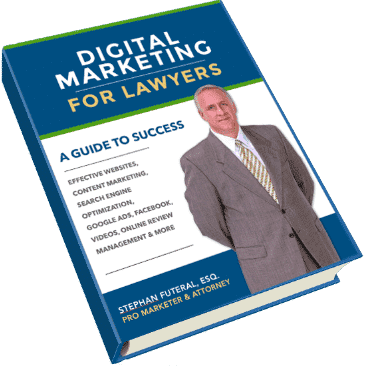As internet marketing specialists for lawyers, the first thing we focus on is the law firm’s website. After all, your lawyer website is the beating heart of all of your online marketing efforts including search engine optimization, local SEO, social media marketing, and paid digital advertising. Unfortunately, too often I find that a law firm’s website is a disaster from the standpoints of improper HTML and other coding, site speed, mobile friendliness, and overall usability. Some attorneys try to compensate for their firm’s poor website design by throwing money at paid digital advertising. Although this approach may drive traffic to the site (and cost thousands each month), site visitors quickly bounce out of the site instead of being drawn in further with the right design.
In this article, Part 1 of the Best Law Firm Website Design Tips for Attorneys, I’ll delve into the fundamental technical aspects of good design. Whether you plan to do-it-yourself (which is not something I recommend) or hire a designer, you’ll find this article very useful to determine whether your site is technically up-to-par. I’ll also describe a few online tools that will help you analyze these issues yourself.
Your Law Firm Deserves The Best Work From Your Web Designer
I never cease to be amazed at out how much “professionals” charge attorneys for their websites, yet these designers don’t deliver a professional product. I suspect there are several reasons why these so-called web developers do inferior work for two primary reasons:
- The designer is a novice. Frankly, anyone with a little knowledge of graphics, HTML code, or WordPress can throw up a website and call themselves a professional website designer. I’ve interviewed designers with impressive-looking resumes only to discover that while they know graphics design, they don’t understand the fundamentals of how to optimize the site for search engines.
- The designer is lazy. The designer is skipping steps because the developer assumes that as attorneys, we don’t have enough knowledge to check behind their work. In fact, I’ve helped lawyers call out their designer on missing elements, only to be told by the designer that optimizing the website will cost extra!
Before you invest good money into a website that will hurt, not help, your search engine optimization efforts, here’s your checklist to ensure that you’re getting the best website possible for your money:
Check Your Law Firm Website’s Speed
We all know that folks like instant gratification. We don’t like to wait to get our food, we don’t like to wait at the DMV for our license, and we sure don’t like to wait for a slow website to load. If your site takes too long to display, then potential leads will bounce off to a competing law firm’s website.
Google likes speed and it rewards quickly loading sites with higher search engine results. In the words of Google,
At Google, we’re striving to make the whole web fast. As part of that effort, [our tool Page Speed Insights] analyzes the performance of web pages and gives specific suggestions for making them faster. [Page Speed Insights] is available from any browser, at any time. This allows website owners to get immediate access to Page Speed performance suggestions so they can make their pages faster.
Because page speed is a ranking factor in Google’s algorithm for both desktop and mobile sites, you need to make sure that you keep Google happy to improve your ranking and to gain more organic traffic. Before I explain how you can easily check your website through Google Page Speed Insights, here are two common problems that can slow down your site’s speed:
- Server Load Time – Not all website servers are created equal. There are many offerings out there from companies such as Godaddy, Host Gator, and more. Frankly, I moved my law firm’s website server three times before I found my current host (which is amazing, fast, and quick to respond to service calls). If you need some hosting suggestions, please email me.
- Image File Size – The size of each of your pages can be slowed down by graphics that haven’t been optimized for the web. Many web designers who haven’t kept up with the times still create images that are 72 DPI (dots per inch). I will spare you all of the technical reasons why DPI doesn’t matter to an image’s file size. Instead, insist that your developer run all of your images through a lossless compressionAdd a Tooltip Text tool to reduce file sizes before uploading them to your website. One of my favorite tools is Lossless Photo Squeezer that is available for Macs for $14.99 from the App Store. Also, there are free online services that will compress images such as https://compressor.io/compress.
Google Page Speed Insights
To check your site’s speed, visit Google’s Page Speed Insights tool at https://developers.google.com/speed/pagespeed/insights/. If your mobile or desktop scores are in red, then take note of Google’s suggestions for improving your site speed. If your scores are in green, then you’re good to go!
Check Your Law Firm Website’s Meta Tags
The <meta> tag provides information about each page on your website. You can’t see metadata when you’re viewing a web page, but Google and other search engines can. Two meta tags are important. The first is your meta “title.” Title tags are the second most important on-page factor for SEO, after content. This is the text you’ll see at the top of your browser, and search engines view this text as the title of your page. The second is your meta “description” which is extremely important in to getting user click-through from search engine results. These short paragraphs describe the content of your page to searchers and to let them know if they’ve found what they are looking for as shown below.
Check Your Law Firm Website’s Schema Markup Language
Schema is a markup language founded and maintained by the big search engines in Google. Like meta tags, it is hidden from you. Also like meta tags, schema code allows search engines to better understand your website’s content. Data marked up using schema appears in the rich snippets of search results. For example, when you search for something and you see star ratings next to the results, that’s due to schema markup. There are schemas for a variety of different things including books, movies, recipes, tv series, and events. Importantly, there is a schema for attorneys. If used correctly, schema can greatly increase your ranking in a search engine results page (SERP).
Schema Markup Tool
To check your site’s schema, visit Google’s Structured Data Testing Tool at https://developers.google.com/structured-data/testing-tool/. Your results will tell you whether you have any schema at all or if there are areas of improvement.If you see green checkmarks as shown below, then you’re site is making good use of schema markup. If you see red indicators, then your code is improper. Lastly, if you do not see a section labeled “Attorney,” then your website developer isn’t making full use of your schema markup.[/tagline_box]
Check Your Law Firm Website’s Image Alt Tags
The purpose of the image alt attribute is to provide a description of the image’s contents. Image alt tags provide texts for visitors who can’t see images in their browsers such as the disabled, visually impaired visitors, and those visitors who use screen readers. Additionally, the image alt attribute is significant for law firm SEO because it serves users with enriched website usability and also returns images in relevant search results due to enhanced site SEO.
To check your sites all image tags using the Chrome browser, right click on an image and select “Inspect Element.” Chrome will reveal code your page and highlight the image you selected. Then look for the line that reads alt=”Your Description Here.” If there is no description between the quotation marks, then you should ask your web developer to add a relevant description to that image and others throughout your site.
Final Thoughts
Page speed, meta tags, schema mark up language, and image alt tags are just a few examples of the many things a good web developer should address to build a site that is optimized for best search engine optimization results. I encourage you to take a moment and check out your own site to see if your developer gave your firm its money’s worth.
Read Part 2 – Best Law Firm Web Design Tips – Usability & Esthetics